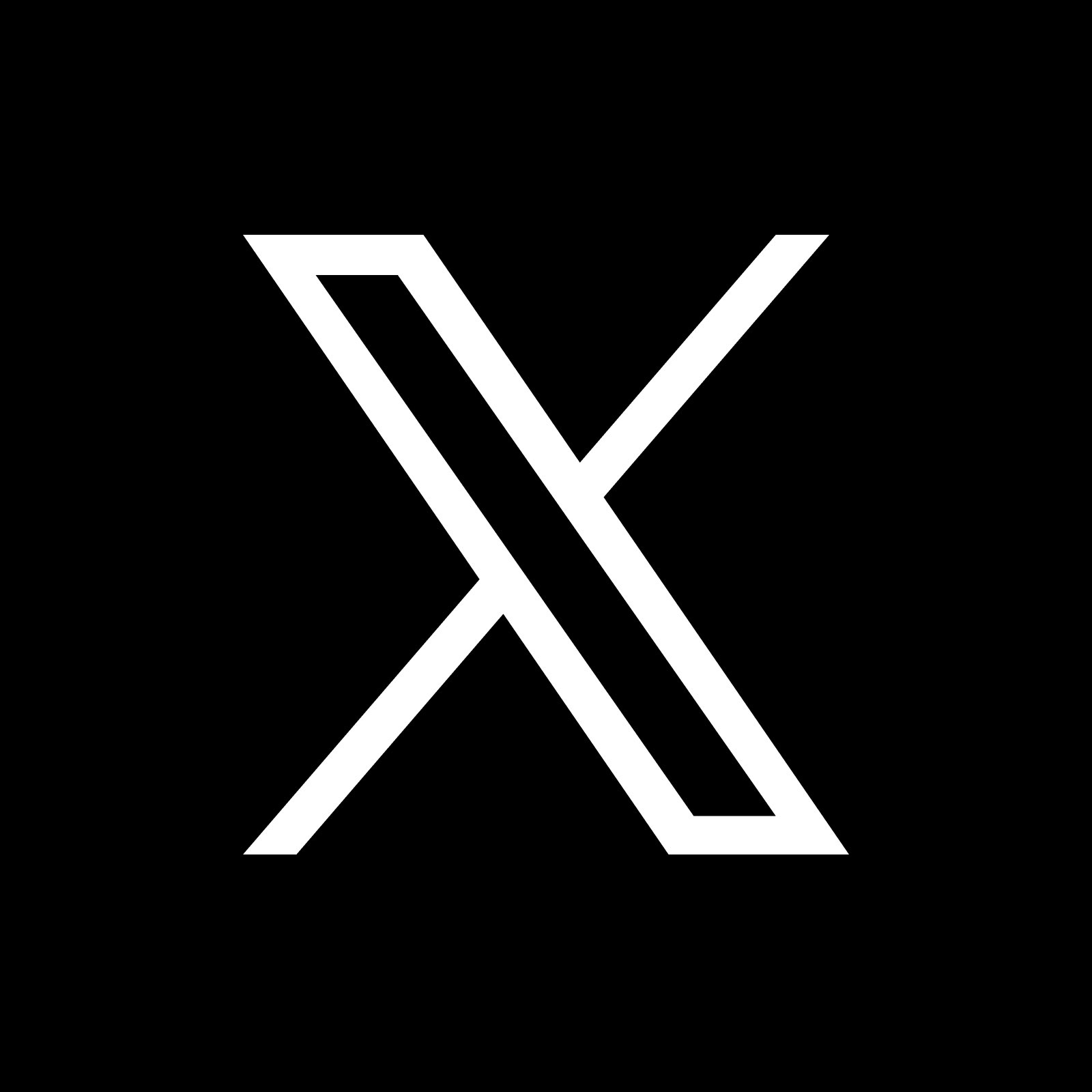Coláiste Dhúlaigh and Accessibility
Coláiste Dhúlaigh recognises the importance of ensuring that our site is accessible to everyone. This website has been designed and developed by Enhance.ie to conform with Level A with the Web Accessibility Initiative (WAI) Web Content Accessibility Guidelines and to comply with the Irish National Disability Authority IT Accessibility Priority 1 Guidelines.
All pages on www.colaistedhulaigh.ie have been developed to the W3C WAI A standard of accessibility by accessibility and usability designers Enhance.ie.
These standards define how to make Web content accessible to people with disabilities. Conformance to these Guidelines will help to make the Coláiste Dhúlaigh website, more accessible to users with disabilities.
Accessibility
An Introduction to Accessibility
When you drive a car, you use the steering wheel, foot controls and gear stick to determine the speed of your journey, and the direction you are taking. Each of these controls require your input whether it be your hands, feet, ears and eyes to make decisions and to take an appropriate action.
Similarly, when you browse the Internet, you use your eyes to access what is being presented in front of you, and to decide what direction you would like to take within a website. Once you have decided where you would like to go, you use your keyboard and mouse to take you on your journey through the website.
What is Web Accessibility?
Not all users of the Internet have the same ability to perceive, understand, navigate, and interact with websites.
Web accessibility is all about helping to reduce or minimise the barriers for disabled users while they browse, interact and communicate over the Internet.
There are many disabilities that can have an affect on a users ability to access the information contained within the website. Some of these disabilities include visual, auditory, physical, speech, cognitive, and neurological disabilities.
There are approximately 500 million disabled users globally, but this figure is most likely underestimated, as some people do not consider themselves disabled and therefore prefer not to be registered as such.
The majority of Web sites have accessibility barriers that make it difficult, frustrating or even impossible for many people with disabilities to use the Web. As more accessible Web sites become available, people with disabilities are able to use the Web more effectively.
Web Accessibility is not only about catering for those with mental and physical disabilities. Web Accessibility encompasses all users in all circumstances and their ability to access a website and the information that is provided by the website.
Examples of other access issues: Connection Speed:-
Users with a slow connection (Dial-Up Internet Access) require pages that are not too demanding on their Internet connection, so file size must be kept to a minimum. If a website is “too slow” the end user will lose interest, and leave the website in search of “faster” websites with the same or similar content.
Elderly users:-
The older members of the public may not be considered “Disabled” but may not have the same visual or physical abilities or may have difficulty understanding complex navigation.
Browser:-
There are many different browsers (Internet Explorer, Netscape, Firefox, Maxthon, Safari and AOL to mention just a few), which have different abilities in terms of how they process and display the code within a website. It is vital that the end user is not restricted by a combination of the code that is used to develop a website, and how the browser renders the information. A “best practice” website must appear and function across the maximum number of browsers possible in order for it considered truly accessible.
Technologies:-
Some website content requires a browser to have an additional “Plug-in” installed in order for some information to be displayed as it was intended (e.g. – Flash player, Shockwave Player, Acrobat Reader, JavaScript). Without these plug-in’s installed the end user will not get the full benefit of the website and may miss information visible to those who have the plug-in installed.
Temporary Disabilities:-
Users who suffer a temporary disability, for example a broken arm, may not have the ability to use a mouse, so this must be considered when developing an accessible website.
Why is Accessibility so Important ?
The Internet offers an unprecedented amount of information for us all, and we must include all members of society when developing websites. We must do all we can to remove the barriers to these resources, as it is our corporate and social responsibility to treat all users equally.
Making the Web Accessible
“The Web Accessibility Initiative (WAI) works with organisations around the world to develop strategies, guidelines, and resources to help make the Web accessible to people with disabilities.”
http://www.w3.org/WAI/about-links.html
“The World Wide Web Consortium’s (W3C) commitment to lead the Web to its full potential includes promoting a high degree of usability for people with disabilities. The Web Accessibility Initiative (WAI) develops its work through W3C’s consensus-based process, involving different stakeholders in Web accessibility. These include industry, disability organisations, government, accessibility research organisations, and more.”
http://www.w3.org/WAI/about.html
For More Information
Enhance.ie are specialists in developing websites that meet international web standards in accessibility and usability. Enhance have developed accessible websites for Government Bodies, National Sports Centres, Health Care companies and a range of other organisations who are conscious of making the web available to all.